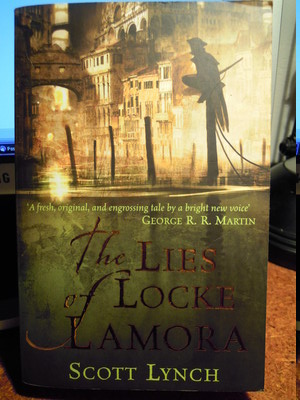Living with a Librem 5
Finally!
Nearly four years after my order I've received my Librem 5 here in Hamburg, Germany. The last 3 weeks of delay have been completely my fault, as I was out of the country. Purism Support dealt with this quickly and no problems at all. After paying customs (and an amazing high fee to DHL for basically doing nothing) it finally made it to my home. Well, it is kind of big, but we all knew that before, right? The backside feels a bit cheap, thin plastic like, but in total I'm OK with it.
Setup
After charging I went through the steps at the https://docs.puri.sm/Librem_5.html. This was pretty much straight forward. And everything seems to work:
- Charging the device
- Using the hardware switches
- Using an SD card
- WLAN
- SIM (This was just a short test, the card was recognized, mobile data worked, I've made a call to and received a call from another device without speaking. That's probably most of the phone calling that I'll do with it, that's just not my compartment.)
- The touchscreen feels a bit imprecise
- Camera works (but with the known problems)
Trying to use PureOS
From here things went down the drain. The usability of the system is pathetic.
- Purism shop for software works for delivering regular updates, installing more software, but it fails removing shit like a chess (and more stupid games), "parental control" (WTF?), Librem5 Tour and more. This can be done with apt, so I'm completely back to console using apt which is fine for me but a killer for non-nerds.
- The mail client Geary is basically useless (not sure if in general or just on the phone)
- Maps can be used for navigation if you don't care about some blocks difference between the displayed and actual position
- The keyboard works, but I don't feel very comfortable with it, especially not for console.
- Calender & contacts sync with Nextcloud but not with my IMAP accounts
- VLC worked astonishing well
- Sudo activity at /usr/share/applications to get rid of crap on the app menu again is no working solution for non nerdish users
- Screen scaling is always starting with inconvenient 200% and needs manual tweaking in the screen settings (maybe it is possible to make it permanent, I don't know yet.)
So my daily use cases (Mail, RSS-Reader, Threema, OSMand,Tusky, taking photos) are all either browser-only or not really working. (I'd like to replace Threema with Matrix, but only one person in my private real life bubble is using it so far.)
This said, I may have to add that I use Linux desktops systems for more than 2 decades, including a phase when I did so called "disto hopping". But I never ever used Gnome and PureOS showed me again why. Gnome just don't wor for me and must be for another kind of user. (If you want to know: Mostly KDE for my workstation and XFCE for slower devices.)
I gave up for a while.
Convergence Mode
Actually after my first experiences with the phone I didn't feel like even trying the convergence mode. There is nothing that I couldn't do better & faster with a RasPi. That litlte thing is - including a little powerbank - even lighter than the Librem5. OK, no fiddling with stuff on the way than, true, but as said in the section before, for most "on the way" stuff the phone is pretty useless anyway.
But as I use a 4K-Dell with USB C hub for switching between work laptop and my private one, I plugged the Librem 5 in two month later. While the charge sign popped up immediately nothing much else happened at first, but after several tries to of plugging of and in again (cheers to IT-crowd) and what feels like random clicking on screen settings it started to work: 4K screen, keyboard, mouse, LAN, charging. After a short period of time the phone feels hot (completely charged).
After shutting down and restarting the phone unplugged everything was fine. But it seems every time I plug in the USB C hub, I need to change the screen once (and back as it is initially correct), to make everything work. The position of the two screens to each other and application window settings are lost. This is much less convenient than using the monitor & hub with my laptops, but still kind of working.
Actually I'm writing this with a keyboard into Nextcloud notes in Firefox window on the big screen. It's OK, but a bit sluggish, I can type faster than the device is displaying it. Same with mouse actions. And on the little screen from the phone some things work with mouse or touch only, some things with both - looks random to me.
Conclusion for now
I do appreciate the fact that the Librem 5 exists. And I know and value the endless work people have spent to make it like it is. Probably from all the information that is cluttering the purism forums and the web in general I missed a lot.
Nevertheless: So far the Librem5 is useless for me as a mobile device so far.
Alternatives
Are there any alternatives? After all for me it's mostly about Software not Hardware. Do I dare flashing the phone? I've read some stuff, thought a bit about things and finally decided: I'll try PostmarketOS with Plasma Mobile soon.
Update: Following the tip "uncomment & change the scale for output:DSI-1, from 2 to what you need in /usr/share/phosh/phoc.ini" just made the Librem5 unbootable, so I've got a good reason to flash it with something else.
Update 2: Due to massive spam comments in the moderation queue, I've disabled comments here.